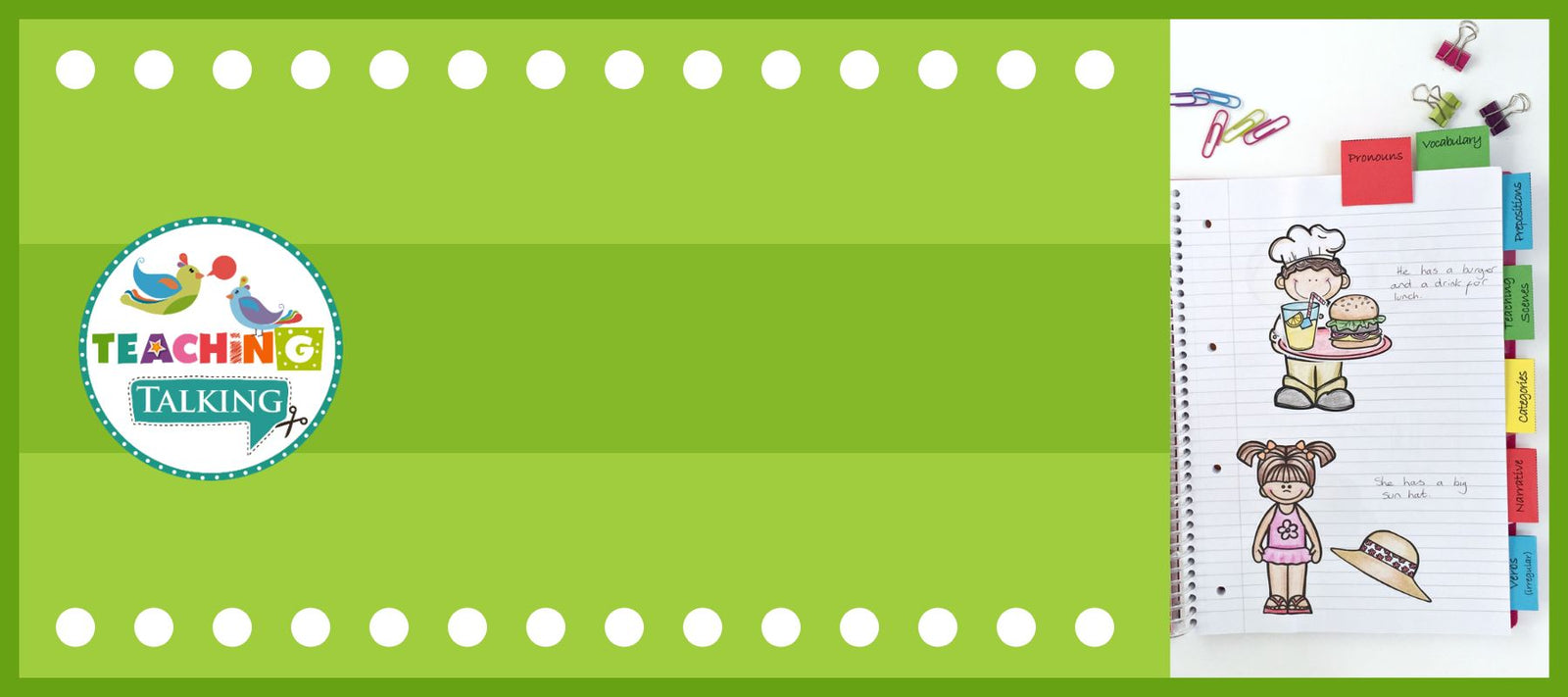
Divider Tabs for Language Notebooks Freebie
January 25, 2017 1 min read
Want to organize your language notebooks?
Easily navigate through your students' interactive notebooks with these Divider Tabs for Language Notebooks. Jump right to the material you want to see using the tabs across the top and down the side of their book.

They have really helped me to get organized, and I can now find exactly what I need in their notebooks in no time! I hope you will find them useful!
These organization tabs are easily edited so you can personalize them for your students’ needs. You will need PowerPoint to open and edit the tabs.

This Divider Tabs for Language Notebooks download includes:
★ Top of page editable dividers to cover 21 language concepts
★ Side of page editable dividers to cover 21 language concepts

Find this free download, along with many others, in my free download bundles:
Free Speech Therapy Bundle
Free Language Therapy Bundle
If you are interested in using Language Notebooks in your Speech room, check out my store here.
Subscribe
Sign up to get the latest on sales, new releases and more …
